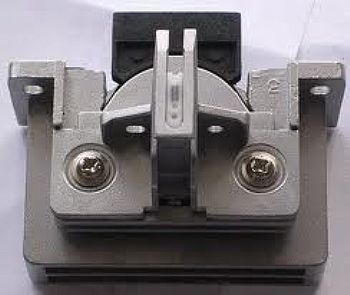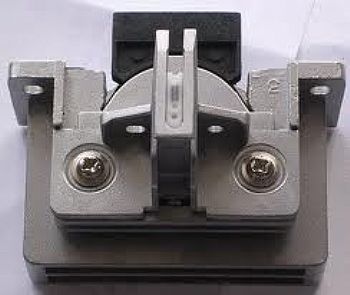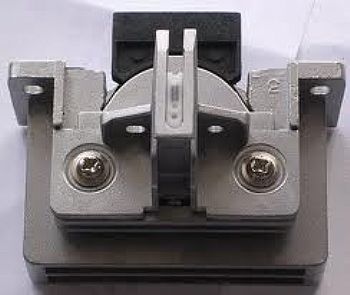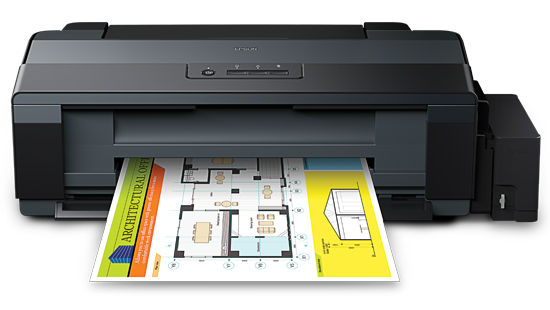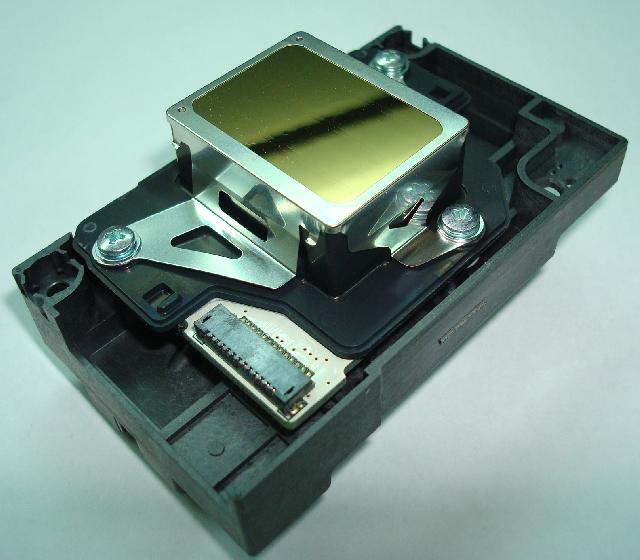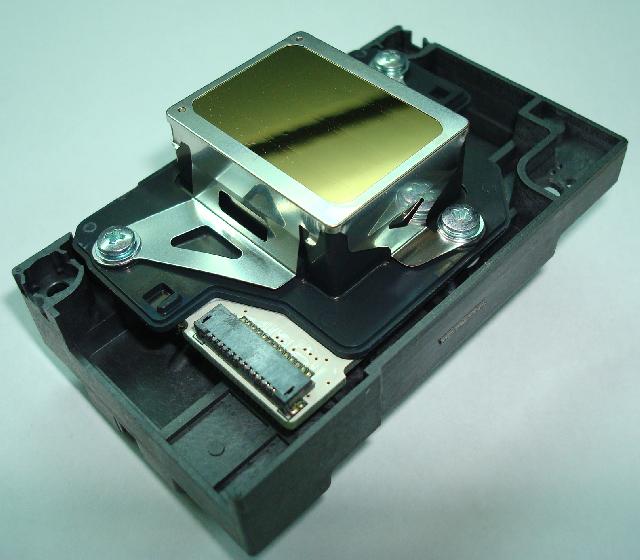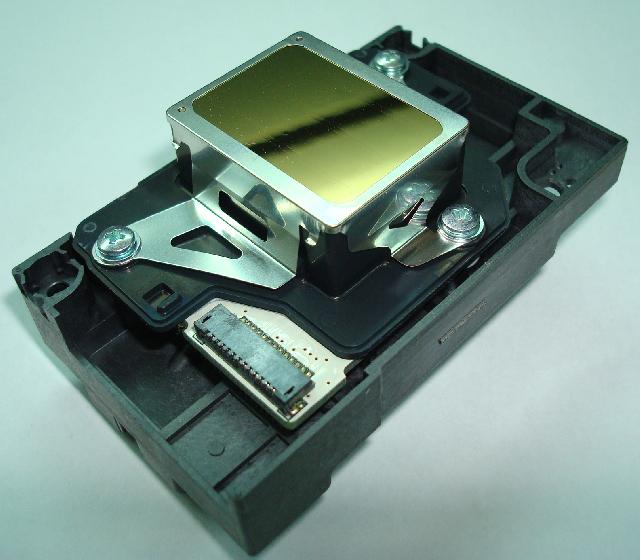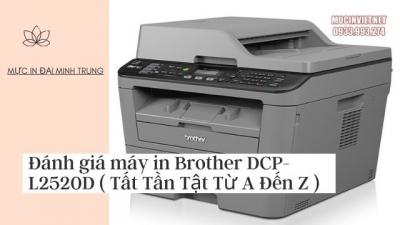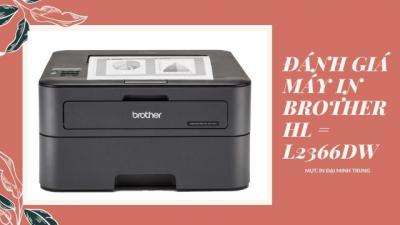- Tên máy in: Máy in Epson Stylus Photo R2400
- Loại máy in: In phun màu
- Khổ giấy in: Tối đa khổ A3
- Tốc độ in: 6,5 trang phút trắng đen và màu A4
- Tốc độ xử lý: Đang cập nhật
- Bộ nhớ ram: Đang cập nhật
- Độ phân giải: 5760 x 1440 dpi
- Chuẩn kết nối: USB 2.0, Parallel
- Chức năng đặc biệt: In khổ A3+
- Hiệu suất làm việc: 15.000 trang / tháng
- Mực in sử dụng: T0591/2/3/4/5/6/7/8/9
- Bảo hành: Chính hãng 1 năm
- Giao hàng: Miễn phí TPHCM

 Vận chuyển đơn giản
Vận chuyển đơn giản
 Sản phẩm chất lượng cao
Sản phẩm chất lượng cao  Bán hàng trên toàn quốc
Bán hàng trên toàn quốc  Thanh toán khi nhận hàng
Thanh toán khi nhận hàng
| PRINTER TYPE | ||
|---|---|---|
| PRODUCT NAME | Epson Stylus Photo R2400 | |
| PRODUCT CODE | C11C603031 | |
| PRINTING METHOD | On-demand Inkjet (piezoelectric) | |
| NOZZLE CONFIGURATION | 1440 nozzles (180 per colour) | |
| MINIMUM DROPLET SIZE | 3pl | |
| DURABILITY | ||
| LIGHTFASTNESS COLOUR# | 75 years on Enhanced Matte Paper | |
| LIGHTFASTNESS BLACK & WHITE# | Over 200 years on Enhanced Matte Paper | |
| LIGHTFASTNESS TEST CRITERIA (INDOOR DISPLAY CONDITIONS) | ||
| Light source | Fluorescent light | |
| Intensity | 70k lux | |
| Temperature | 24oC | |
| Humidity | 60% RH | |
| Glass Mount | 2mm, sodlime | |
| Fade Criteria | Pure YMC 30% loss at OD=1 | |
| Display Life Calculation | Total illuminance/(500 lux x 10 hours x 365 days = 1 year) | |
|
Tests developed and conducted by Epson under fluorescent light (indoor display condition) with glass mount. The datis calculated by Epson's accelerated test of prints on specialty media. # Datis calculated using accelerated simulation of fading under indoor preservation conditions including fluorescent light indoor display. Temperature, humidity and some atmospheric gases may also affect the rate of fading. The estimated lightfastness period does not indicate the colour changing or the durability of the paper itself. Epson recommends that your prints be stored in photo album (or plastic photo storage box) in acid free, archival sleeves commonly available from most camershops. |
||
| PRINT SPEED | ||
| BLACK TEXT (MEMO) A4 | Approx. 6.5 PPM (Draft) *1 | |
| COLOUR TEXT (MEMO) A4 | Approx. 6.5 PPM (Draft) *2 | |
| Photo 8" x 10" | 80 sec+ (Photo) *3 | |
Print Speed DatPrintout Patterns The thumbnail images below show the printout patterns used to determine print speed specifications.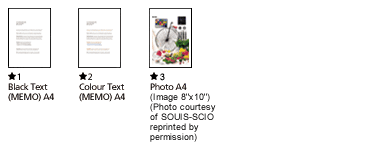 |
||
|
"Second" rating refers to the time taken to print one page. "ppm" rating refers to the number of pages printed in one minute. The computer environment we test under is as follows: CPU: Pentium 4 2.0GHz; RAM: 256MB; OS: Windows XP Professional; Interface/Connectivity: USB 2.0; Software: MS-Word XP/Adobe Photoshop7.0; Paper: Epson Premium Glossy Photo Paper or Plain Paper *3When printed on Epson Premium Glossy Photo Paper @ 1440x720 dpi |
||
| RESOLUTION | ||
|
5760 x 1440 Optimised dpi using Resolution Performance Management (RPM) Technology |
||
| PAPER HANDLING | ||
| PAPER FEED METHOD | Friction feed with Paper Feeder | |
| PAPER HOLD CAPACITY | Up to 120 sheets at 90gsm | |
| PAPER SIZES |
A3+, A3, A4, A5, A6, Letter, B5, Legal, Executive, Half Letter, |
|
| PRINTER SOFTWARE | ||
| PRINTER DRIVERS | ||
| OPERATING SYSTEMS |
Microsoft® Windows® 98 / 2000 / Me / XP / Vista Mac®OS X 10.2 or 10.5* |
|
| * Drivers available are downloadable from Tech Epson | ||
| APPLICATIONS | ||
| (PRINTER SOFTWARE) |
Epson Web-To-Page Epson Creativity Suite Epson Easy Photo Print Epson Darkroom Print Epson Raw Print (Windows® XP & 2000 only) |
|
| INTERFACES | ||
| USB 2.0 (Hi-Speed)+ for PC/Mac® | ||
| IEEE 1394* for PC/Mac® | ||
| + To use the USB port, your PC must conform to PC98 specifications, and have Windows® 98/ME/2000/XP preinstalled. Consult the documentation provided with your PC for further information about USB connectivity. Note also that printing errors may occur if non-standard cables or more than two hub connections are used. | ||
| * IEEE 1394 (FireWire) is not supported under Windows Vistoperating system. | ||
| DIMENSIONS | 615mm (W) x 223mm (H) x 314mm (D) | |
| WEIGHT | 11.7kg | |
| WARRANTY | ||
| 12 months return to base | Standard | |
| Optional Additional 2 Year Warranty | 3YWR2400 | |
| Epson Warranty | ||
| INK CARTRIDGES | ||
| BLACK INK | COLOUR INK | |
|
Photo Black (T0591) Matte Black (T0598) Light Black (T0597) Light Light Black (T0599) |
Cyan (T0592), Magent(T0593), Yellow (T0594), Light Cyan (T0595), Light Magent(T0596) | |
|
PRINT CAPACITY‡ 450 pages at ECMA 5% |
PRINT CAPACITY‡ 519 A4 pages 3.5% |
|
|
Warning to Epson printer owners. Many well known third party companies claim their inkjet printing papers are compatible with all Epson inkjet printers. Epson has reports from many customers who have used third party paper and have been very disappointed with the results. When the same customers have changed to genuine Epson paper, they have been amazed and pleased with the colour and quality of their prints. Epson recommends that you do not use any non genuine printing papers if you want to get the best results from your Epson printer. Epson printers are very carefully tuned to ensure Epson inks and Epson's patented MicroPiezo™printhead produce the best quality prints using carefully selected Epson paper. Equipment supplied by Epson Australiis designed to function in conjunction with genuine Epson consumables and accessories specifically configured for it. The Epson Intellidge® Ink System is designed to work perfectly in harmony with the printer and your choice of medito ensure you get:
The Epson Intellidge® Ink System brings maximum benefits, maximum ink usage and the interchange of Epson cartridges suitable for this model. The Epson Intellidge® Ink System gives you easy-to-see, readily available information about all your ink levels.
This printer is designed to be used only with Genuine Epson Intellidge® ink cartridges
|
||
| ENVIRONMENTAL CONDITIONS (OPERATING) | ||
| TEMPERATURE | 10 ~ 35oC | |
| HUMIDITY | 20 ~ 80% RH | |
| ELECTRICAL SPECIFICATIONS | ||
| RATED VOLTAGE | AC 220 ~ 240V | |
| RATED FREQUENCY | 50 ~ 60 Hz | |
| OPTION | ||
| Epson Stylus RIP FOR R2400 | C12C843243 | |
Máy in Epson L655, In, Scan, Copy, Fax, tiếp mực ngoài chính hãng, kết nối Wifi
Mã SP: 9147
Máy in Epson L1800, In phun màu A3, có bộ tiếp mực ngoài chính hãng
Mã SP: 9139
Máy in Epson L1300, In phun màu A3, có bộ tiếp mực ngoài chính hãng
Mã SP: 9138
Tag:
Tag: bơm mực in Huyện Từ Liêm, bơm mực in Triệu Sơn, bơm mực in Châu Thành, bơm mực in Chợ Đồn, bơm mực in Tam Dương, bơm mực in Quận 3, bơm mực in Đông Hòa, bơm mực in Nghệ An, bơm mực in Sơn Đông, bơm mực in Vĩnh Long, bơm mực in Bảo Thắng, bơm mực in Hiệp Hòa, bơm mực in Buôn Ma Thuột, bơm mực in Huyện Cần Giờ, bơm mực in Duyên Hải, bơm mực in Hướng Hóa, bơm mực in Ninh Hải, bơm mực in Tân Phú Đông, bơm mực in Ba Chẽ, bơm mực in Lục Ngạn, bơm mực in Hoa Lư, bơm mực in Sơn Hòa, bơm mực in Bảo Lộc, bơm mực in Côn Đảo, bơm mực in Cần Thơ, bơm mực in Bàu Bàng, bơm mực in Hoàn Bồ, bơm mực in Đức Huệ, bơm mực in Mường Lay, bơm mực in Hớn Quản, bơm mực in Xuân Lộc, bơm mực in Lý Sơn, bơm mực in Quận Cầu Giấy, bơm mực in Đoan Hùng, bơm mực in Long Phú, bơm mực in Mỹ Tú, bơm mực in Thanh Khê, bơm mực in Vĩnh Linh, bơm mực in Đồng Văn, bơm mực in Yên Thành, bơm mực in Mường Ảng, bơm mực in Hoàng Mai, bơm mực in Xuân Trường, bơm mực in Điện Biên Phủ, bơm mực in Huyện Chương Mỹ, bơm mực in Nghĩa Đàn, bơm mực in Cao Phong, bơm mực in Điện Biên, bơm mực in Đông Hải, bơm mực in Long Điền, sửa máy in tại Hồ Chí Minh, sửa máy in tại Hà Nội, sửa máy in tại Đà Nẵng, sửa máy in tại Bình Dương, sửa máy in tại Đồng Nai, sửa máy in tại Khánh Hòa, sửa máy in tại Hải Phòng, sửa máy in tại Long An, sửa máy in tại Quảng Nam, sửa máy in tại Bà Rịa Vũng Tàu, sửa máy in tại Đắk Lắk, sửa máy in tại Cần Thơ, sửa máy in tại Bình Thuận, sửa máy in tại Lâm Đồng, sửa máy in tại Thừa Thiên Huế, sửa máy in tại Kiên Giang, sửa máy in tại Bắc Ninh, sửa máy in tại Quảng Ninh, sửa máy in tại Thanh Hóa, sửa máy in tại Nghệ An, sửa máy in tại Hải Dương, sửa máy in tại Gia Lai, sửa máy in tại Bình Phước, sửa máy in tại Hưng Yên, sửa máy in tại Bình Định, sửa máy in tại Tiền Giang, sửa máy in tại Thái Bình, sửa máy in tại Bắc Giang, sửa máy in tại Hòa Bình, sửa máy in tại An Giang, sửa máy in tại Vĩnh Phúc, sửa máy in tại Tây Ninh, sửa máy in tại Thái Nguyên, sửa máy in tại Lào Cai, sửa máy in tại Nam Định, sửa máy in tại Quảng Ngãi, sửa máy in tại Bến Tre, sửa máy in tại Đắk Nông, sửa máy in tại Cà Mau, sửa máy in tại Vĩnh Long, sửa máy in tại Ninh Bình, sửa máy in tại Phú Thọ, sửa máy in tại Ninh Thuận, sửa máy in tại Phú Yên, sửa máy in tại Hà Nam, sửa máy in tại Hà Tĩnh, sửa máy in tại Đồng Tháp, sửa máy in tại Sóc Trăng, sửa máy in tại Kon Tum, sửa máy in tại Quảng Bình, sửa máy in tại Quảng Trị, sửa máy in tại Trà Vinh, sửa máy in tại Hậu Giang, sửa máy in tại Sơn La, sửa máy in tại Bạc Liêu, sửa máy in tại Yên Bái, sửa máy in tại Tuyên Quang, sửa máy in tại Điện Biên, sửa máy in tại Lai Châu, sửa máy in tại Lạng Sơn, sửa máy in tại Hà Giang, sửa máy in tại Bắc Kạn, sửa máy in tại Cao Bằng,
Đánh giá máy in Brother DCP-L2520D
Đánh giá máy in Brother DCP-L2520D chính hãng, những lợi ích cùng chức năng thông minh sẽ được bật mí, làm cơ sở giúp bạn chọn mua máy in. XEM NGAYĐánh giá máy in Brother HL L2366DW
Đánh giá chi tiết về máy in Brother HL L2366DW về những đặc điểm quan trọng mà bạn cần biết khi mua và sử dụng, nhằm mang đến hiệu quả cao. XEM NGAY- Bơm mực in Quận 1
- Bơm mực in Quận 2
- Bơm mực in Quận 3
- Bơm mực in Quận 4
- Bơm mực in Quận 5
- Bơm mực in Quận 6
- Bơm mực in Quận 7
- Bơm mực in Quận 8
- Bơm mực in Quận 9
- Bơm mực in Quận 10
- Bơm mực in Quận 11
- Bơm mực in Quận 12
- Bơm mực in Quận Thủ Đức
- Bơm mực in Quận Bình Thạnh
- Bơm mực in Quận Gò Vấp
- Bơm mực in Quận Tân Bình
- Bơm mực in Quận Phú Nhuận
- Bơm mực in Quận Bình Tân
- Bơm mực in Quận Tân Phú
- Bơm mực in Sài Gòn
-
Online:169
-
Today:536
-
Past 24h:747
-
All:34608590


 It's now easier for you to identify Genuine Epson cartridges.
It's now easier for you to identify Genuine Epson cartridges.